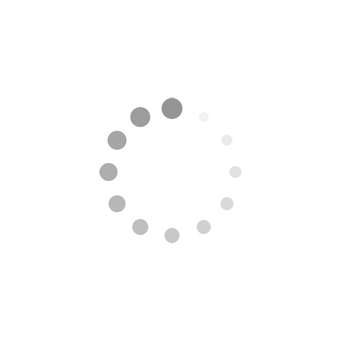myCerts Portal Login
We have changed the way to access myCerts. To get started, please click the button below.
FAQs
-
How do I purchase an authorized copy of an API publication?
You'll find the standards for your API Monogram Licenses in the API Webstore
-
How do I renew my certification?
If your licenses and/or registrations are due to expire within the next 9 months and you have not submitted the Renewal/Recertification application, please login your myCerts account and follow the link on your dashboard that says Start Renewal Application Process.
-
How long will it take for my audit to be reviewed?
QUESTION: How are audit reports reviewed in terms of priority and how long does it take to complete an audit review from the time the auditor uploads the audit report until all reviews are complete and a licensing and/or registration decision is made?
ANSWER: API generally processes audits on a “first-in, first-out” basis. The cycle time starts when a facility’s audit report is uploaded into myCerts. At this point the audit is available for the facility to respond to nonconformities with their corrective actions. Generally, once the client facility has answered all nonconformities with appropriate corrective actions and/or API queries, the audit is reviewed by compliance, management system, and technical experts before a final licensing and/or certification decision is made. The cycle time to complete an individual audit is largely a function of the number of audits in process at a given time, complexity of the audit and findings, and the timeliness of client responses to nonconformities with appropriate and acceptable corrective actions.
-
How many accounts can I have?
You can only have one account for each email address.
-
How many facilities can I create under one account?
You can create as many facilities as you need under one account.
-
I am one of the contacts for multiple facilities. Do I have access to all of them?
Yes, you can access all the facilities where your email address is listed as one of the contacts. Note that only facility contacts listed in the API database will initially have access to the facility's information.
If you are designated as a Primary Contact, you can manage (add or delete) contacts to facilities which you have access to.
-
If I have multiple facilities under my account, can I add a contact to one facility and not the others?
Yes. Each facility has its own information page where you can manage contacts independently.
-
What if I don't know the email address that API has for me?
To retrieve your email address, call the myCerts Help line or send an email to myCertsSupport@api.org.
-
Where can I go if I need help using myCerts?
You can refer to the user guides that have been provided to you or that have been posted in the Help Section OR you can contact us at:
1-877-562-5187
Or
Email: myCertsSupport@api.org -
Why do I need to register or create an account?
If you have an existing registration/license or you are an existing auditor, you should use your email address that you previously provided to API to access your information.
If you are applicant applying for the first time, you need to register as a new user by providing an email address and a password and follow the prompts to create an account. You need to create an account before you can submit a new application.